You are here: Links of Interest » HEIG-VD » [CLD] Cloud Computing » Lab 01: Deploy web application on IaaS
Lab 01: Deploy web application on IaaS
Table of Contents
Lab 01: Deploy web application on IaaS
By: Laureline David & Michael Rohrer
Pedagological Objectives
- Gain experience with an Infrastructure-as-a-Service offering
- Create a service from scratch using virtual machines
- Assess the performance of a virtual machine
Tasks
In this lab you will perform a number of tasks and document your progress in a lab report. Each task specifies one or more deliverables to be produced. Collect all the deliverables in your lab report. Give the lab report a structure that mimics the structure of this document.
Task 1: Set Up
AWS Regions Available (closest in bold):
- US East (N. Virginia)
- US East (Ohio)
- US West (N. California)
- US West (Oregon)
- Canada (Central)
- EU (Ireland)
- EU (Frankfurt)
- EU (London)
- Asia Pacific (Singapore)
- Asia Pacific (Sydney)
- Asia Pacific (Seoul)
- Asia Pacific (Tokyo)
- Asia Pacific (Mumbai)
- South America (São Paulo)
Task 2: Create an Amazon EC2 Instance
Public DNS
ec2-35-157-96-150.eu-central-1.compute.amazonaws.com
Machine Info
ubuntu@ip-172-31-14-128:~$ hostname ip-172-31-14-128 ubuntu@ip-172-31-14-128:~$ uname -a Linux ip-172-31-14-128 4.4.0-64-generic #85-Ubuntu SMP Mon Feb 20 11:50:30 UTC 2017 x86_64 x86_64 x86_64 GNU/Linux
Ping Attempt
We cannot ping the remote host since the security group does not allow ICMP traffic through.
We can modify the security group to allow ICMP traffic through from the outside.
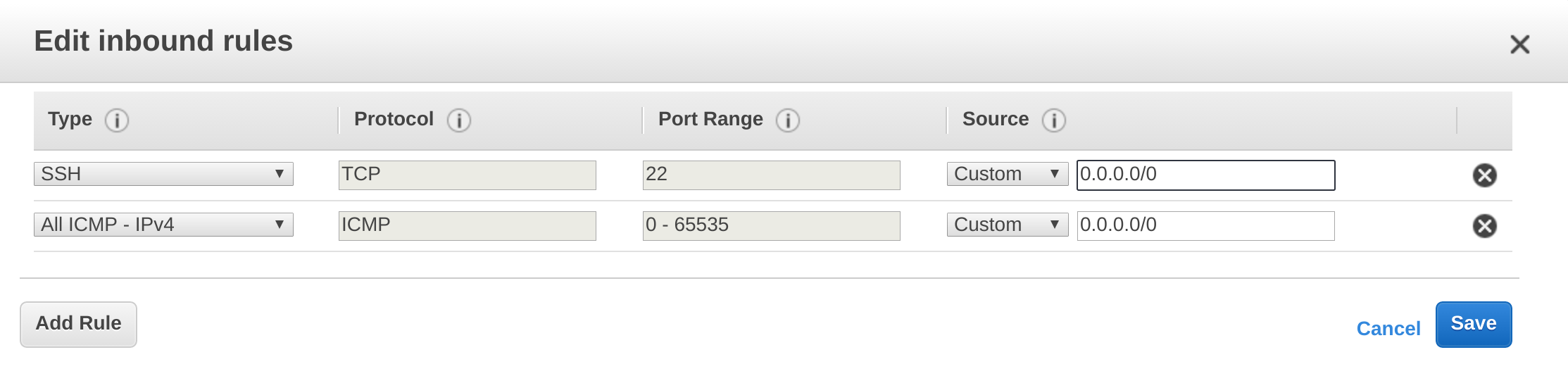
$> ping -c 5 ec2-35-157-96-150.eu-central-1.compute.amazonaws.com PING ec2-35-157-96-150.eu-central-1.compute.amazonaws.com (35.157.96.150) 56(84) bytes of data. 64 bytes from ec2-35-157-96-150.eu-central-1.compute.amazonaws.com (35.157.96.150): icmp_seq=1 ttl=46 time=25.7 ms 64 bytes from ec2-35-157-96-150.eu-central-1.compute.amazonaws.com (35.157.96.150): icmp_seq=2 ttl=46 time=25.9 ms 64 bytes from ec2-35-157-96-150.eu-central-1.compute.amazonaws.com (35.157.96.150): icmp_seq=3 ttl=46 time=28.9 ms 64 bytes from ec2-35-157-96-150.eu-central-1.compute.amazonaws.com (35.157.96.150): icmp_seq=4 ttl=46 time=25.5 ms 64 bytes from ec2-35-157-96-150.eu-central-1.compute.amazonaws.com (35.157.96.150): icmp_seq=5 ttl=46 time=25.7 ms --- ec2-35-157-96-150.eu-central-1.compute.amazonaws.com ping statistics --- 5 packets transmitted, 5 received, 0% packet loss, time 4007ms rtt min/avg/max/mdev = 25.558/26.405/28.958/1.286 ms
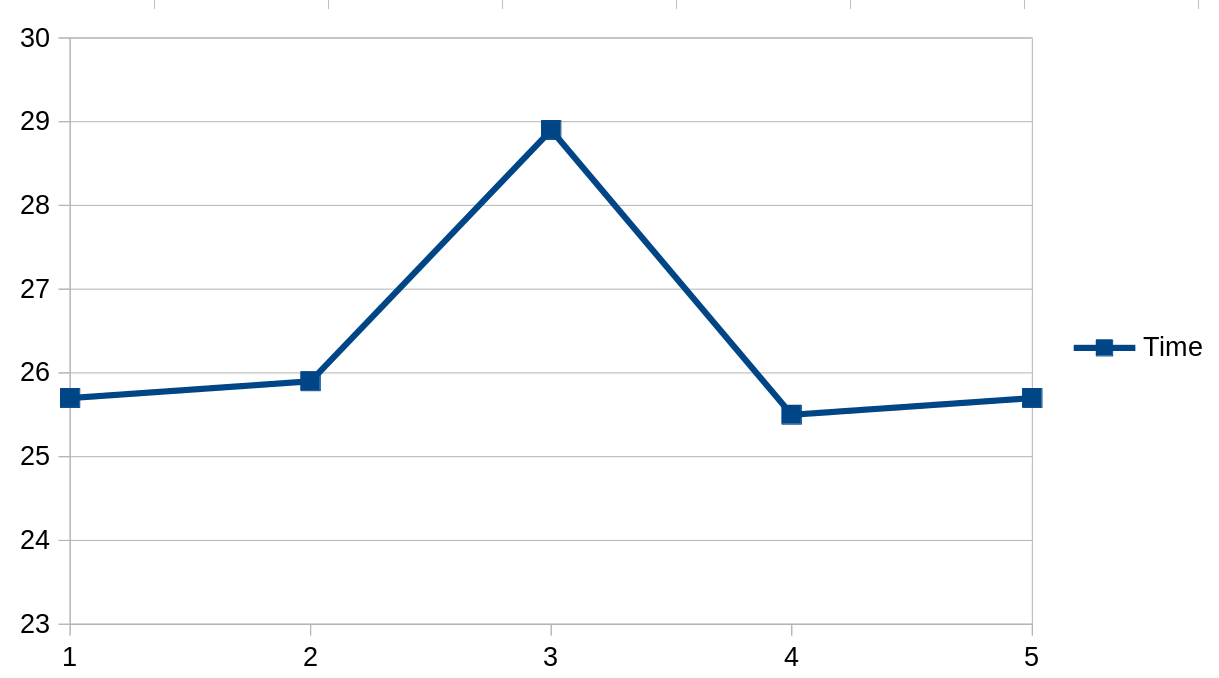
IP Addressed
ubuntu@ip-172-31-14-128:~$ ifconfig
eth0 Link encap:Ethernet HWaddr 02:ae:76:ea:cc:27
inet addr:172.31.14.128 Bcast:172.31.15.255 Mask:255.255.240.0
inet6 addr: fe80::ae:76ff:feea:cc27/64 Scope:Link
UP BROADCAST RUNNING MULTICAST MTU:9001 Metric:1
RX packets:310 errors:0 dropped:0 overruns:0 frame:0
TX packets:344 errors:0 dropped:0 overruns:0 carrier:0
collisions:0 txqueuelen:1000
RX bytes:41911 (41.9 KB) TX bytes:37675 (37.6 KB)
We can see that the network interface's IP address is not the public address shown in the AWS console. This is because instances are launched inside a VPC (Virtual Private Cloud) and uses a gateway to access the outside world. The gateway maps the public IP to the private IP and enforces security rules.
Task 3: Install a web application
Elastic IP: 35.157.81.210
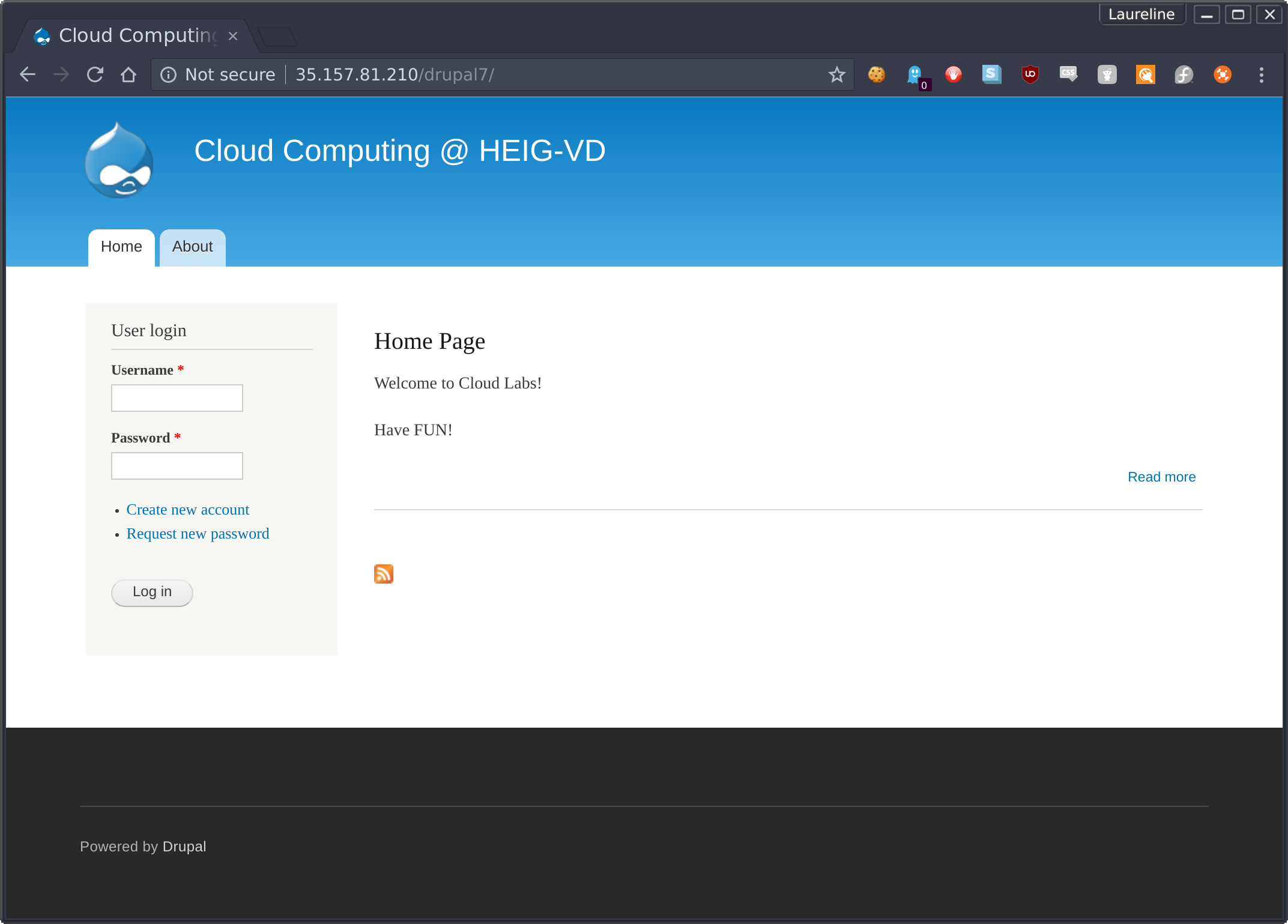
Why is it a good idea to create an Elastic IP Address for a web site (our web application)?
It is prefereable to use EIPs to manage public instances since they do not refresh every time an instance is powered up (including reboots). It also makes the usage of Route 53 easier.
Why is it not sufficient to hand out as URL for the web site the public DNS name of the instance?
An instance's public DNS record is linked to its public IP which, as mentioned before, can change unless the instance is associated to an EIP. An optimal solution would be to combine an EIP and usage of the Route 53 service to provide DNS resolution.
Task 5: Resource consumption and pricing
How does Amazon determine the price for EC2 On-Demand instances?
Instances are billed by the hour, partial hours count as one full hour.
What was your usage of EC2 instances and how much did it cost?
The instance was up for 2 hours and cost $0.11
How much would it cost if the instance was running continuously?
At 730hrs per month, the instance would cost $39.42
